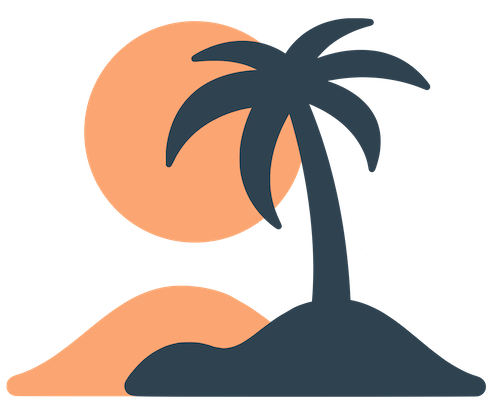Page Gotchas and Limitations
While Oasis pages are flexible and powerful, there are some limitations and pitfalls to keep in mind when designing your app. Being aware of these will help you avoid confusion for your users and ensure your content works across all devices.Offline Access
Most page types require an internet connection to display content. Custom pages cache their content locally, but feed‑based pages (Calendar, Announcements, Audio) need to fetch data from external sources. If a user is offline:- Custom pages will display the last saved content (images and text) they previously loaded, but new updates won’t appear until they reconnect.
- Calendar, Announcement and Audio pages may show a “No connection” state or the last cached list of items. Users can’t refresh the feed until they’re online.
Content Duplication
Avoid duplicating the same information across multiple page types. For example, if your blog posts appear on an Announcements page, don’t also paste them manually into a custom page. Duplication creates extra maintenance work and increases the chance of mismatches. Instead, provide a link or summary in one place and drive users to the source.Navigation Changes
Reordering or renaming tabs after launch can confuse users. If you need to change your navigation, communicate the change via a push notification or announcement. For example: “We’ve reorganized the app! You can now find Sermons under the Media tab.” Also note that users may need to restart the app or wait a few minutes for their navigation to update after you make changes. Major structural updates are best done during low‑traffic times.Unused Page Types
Don’t feel obligated to use every page type. Only create pages that serve a clear purpose for your community. A cluttered app with empty or rarely updated pages can frustrate users. Regularly review your pages and remove or hide ones that aren’t providing value.Hidden Pages
Hidden pages are useful for storing content accessed via links or notifications, but be careful that users can actually find them. If you hide an important page, make sure there are clear buttons or links pointing to it. Avoid creating orphan pages that no one can reach.Cross‑Platform Differences
While Oasis strives for consistency across iOS and Android, subtle differences exist:- Icons may render slightly differently (e.g. line thickness or spacing).
- The font system and text wrapping can vary, affecting how long titles and paragraphs look.
- System navigation (back gestures, hardware buttons) behaves differently on Android and iOS. Test your app on both platforms to ensure nothing feels broken.
Feed Limitations
- RSS feeds: Some feeds only include partial content or complex HTML that doesn’t render well in the app. If you notice missing images or broken formatting, adjust your feed settings or summarize the posts in custom pages with a link to the full article.
- iCal feeds: Recurring events sometimes have edge cases. If an event doesn’t appear where expected, double‑check your calendar system’s recurrence rules. Oasis uses standard iCal parsers, but unusual rules (like complex exception dates) might not show correctly.
- Audio feeds: Ensure your hosting provider permits mobile streaming. Direct file URLs must be accessible over HTTPS.
Testing Is Essential
The best way to catch gotchas is to test your app regularly:- Preview pages in the mobile app after you create or edit them.
- Check your feeds on devices with different screen sizes.
- Ask a few trusted users to explore the app and give feedback on navigation and clarity.
- Monitor for broken links or images.