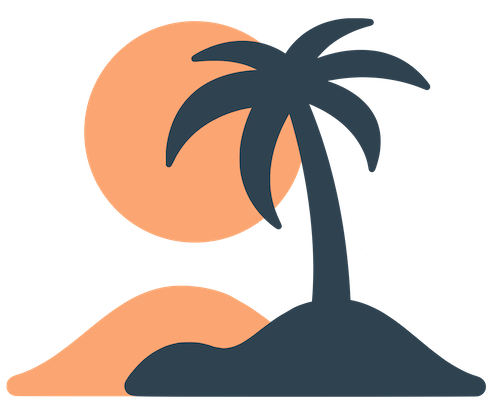Skip to main contentGetting Started with Oasis
Oasis is a mobile and web platform that lets your community build its own app without writing code. Administrators configure everything through a web‑based dashboard, and your users experience the result in a branded mobile app (iOS and Android). Changes you make in the admin dashboard take effect immediately—no app store updates required.
This section introduces the key concepts you need to understand before diving into the details of setup and configuration:
- Organization – A container for your app. Each organization (often abbreviated org) has its own set of pages, events, users and branding. Most admins work with a single org, but you can manage multiple orgs if you oversee more than one community.
- Pages and Tabs – Your app is composed of pages. When you mark a page as a tab it appears in the navigation bar of the mobile app. You can also have hidden pages that you link to from within other pages. Pages come in several types (custom, calendar, announcements, audio, webview and more) and you can mix and match them.
- Events – A special kind of mini‑app for conferences, retreats or other time‑bound experiences. Events live inside your org and have their own schedule, attendee list, groups and links. You can host multiple events at once or run your entire app in an event‑only mode.
- Notification Groups – Categories of push notifications. Administrators decide which groups exist (for example General, Parents, or Youth) and assign each notification to one or more groups. Users can opt in or out of individual groups to receive only the updates that matter to them.
- Admin Dashboard vs. User App – As an admin you interact with the web dashboard (hosted on a URL like
dashboard.getoasis.org) to configure pages, events, branding and notifications. Your community installs the mobile app, which automatically fetches your configuration from the cloud and displays it in your brand colors and logo.
Use the rest of the Getting Started guide to log in, set up your organization, define your brand, invite additional admins and plan the structure of your app. Subsequent sections cover page types, events, notifications and best practices in detail.