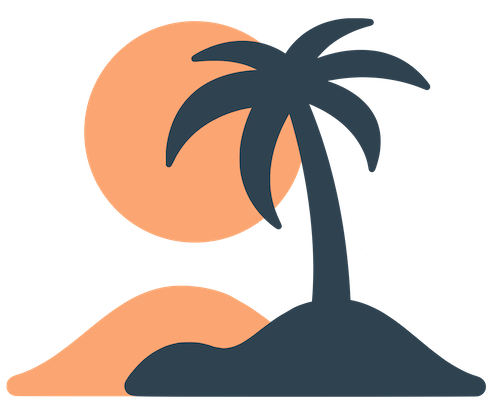Skip to main contentAdmin Team Practices
A successful Oasis app often relies on a team of administrators rather than a single individual. Delegating responsibilities and collaborating efficiently keeps content fresh, ensures timely notifications and reduces the risk of errors. This guide offers practical advice for assembling and managing your admin team.
Determine Roles and Responsibilities
Start by identifying the tasks involved in maintaining your app. Common roles include:
- Content editor: Writes and updates custom pages, ensures the information architecture is logical and checks for spelling and grammar.
- Event coordinator: Creates and manages events, builds schedules, handles attendee lists and sends event‑specific communications.
- Communications lead: Manages notification strategy, drafts push messages and decides which groups to target.
- Legal and branding manager: Oversees branding (colors, logos), ensures privacy policy and terms links are current, and coordinates with leadership on legal compliance.
- Technical liaison: Works with the Oasis support team for issues that require technical assistance or custom development.
Depending on your organization, one person may handle multiple roles or you may have dedicated individuals for each. The important part is clarity—everyone should know what they are responsible for and who to go to with questions.
Grant Access Wisely
In Oasis, all administrators currently have equal permissions. That means any admin can create pages, edit content, send notifications, manage events and add or remove other admins. To maintain control:
- Only add people you trust. Since there’s no fine‑grained permission system yet, adding a user grants them full power to change or delete content. Make sure admins understand the responsibility.
- Limit the number of admins. A smaller, focused team reduces the chance of conflicting edits or accidental changes. For larger organizations, designate one person (or a small committee) as the gatekeeper for adding new admins.
- Remove access when needed. If someone no longer manages the app, remove them from the admin list promptly. This is especially important when staff or volunteers leave the organization.
[!gotcha]
No audit trail: Oasis currently doesn’t offer a detailed history of who made which changes. Maintain trust within your admin team and encourage open communication about major edits or notifications to avoid confusion.
Communicate and Coordinate
Working together effectively means staying aligned:
- Set up a shared calendar or task board (e.g., Trello, Asana, or a simple spreadsheet) to plan content updates, event preparation deadlines and notification schedules. Assign tasks and track progress.
- Hold regular check‑ins (weekly or biweekly) to review upcoming events, discuss recent feedback from users and coordinate notifications. These meetings prevent duplicate work and ensure that content stays up to date.
- Document processes in a central location (like a wiki or Google Doc). Include steps for creating events, adding pages, sending notifications and updating legal links. This helps onboard new admins quickly and keeps everyone aligned on best practices.
Provide Training and Support
Even if Oasis is intuitive, investing a bit of training ensures consistency:
- Walk new admins through the dashboard – Show them how to create pages, schedule events and send test notifications. Let them practice on a staging environment or with a test organization if possible.
- Create a style guide – Establish guidelines for page naming, writing voice, image sizing and notification tone. Consistent style builds professionalism.
- Encourage questions – Let team members know they can ask for help. There’s no shame in double‑checking before sending a push or editing a live page.
Plan for Continuity
Life happens: people move, get promoted, or take leave. Protect your app from disruption by:
- Ensuring multiple admins know the basics. Don’t let knowledge reside in a single person’s head. Cross‑train team members so they can cover for each other.
- Keeping credentials secure. Use unique logins rather than shared credentials. If two‑factor authentication is available for the admin dashboard, enable it. When someone leaves, remove their account rather than changing a shared password.
- Documenting key contacts – Note how to reach the Oasis support team and the internal person responsible for billing or contract renewal. If the subscription lapses, the app becomes inaccessible.
Foster a Culture of Improvement
As your community uses the app, pay attention to feedback and analytics (if available). Encourage your admin team to:
- Solicit user feedback – Ask members what they like, what confuses them, and what features they wish existed. Consider including a link to a feedback form in your app.
- Experiment and iterate – Try different page arrangements, messaging styles or event formats. Note what increases engagement and iterate on it.
- Share learnings – When one admin discovers a helpful tip or workaround, share it with the group. Similarly, if a mistake happens (e.g., a push notification goes to the wrong group), discuss openly what went wrong and how to prevent it.
By thoughtfully organizing your admin team, granting access responsibly, communicating clearly and planning for continuity, you’ll ensure that your Oasis app thrives even as staff and volunteers change. A collaborative, supportive admin culture will help you deliver a smooth, consistent experience to your community.